
A Holy mage works his way through a timestone
Timestones (or timespaces) are large stones encountered by players throughout the game. Some must be completed in order to complete quests, some to gain SP cards, some to obtain special objects, some to gain experience, and some just for fun. Players will first encounter "Timespace 1" through a timestone located in Nosville. Although some timespaces are very difficult, this timestone is quite simple.
Most timespaces are essential in order to progress through the main quests.
How to use a timestone[]

A common timestone
First, the player must locate the Time-Space Stone on a map and enter it. Most time-space stones require a certain combat level to enter. If the player is following a quest, he must beat one chapter by accomplishing the last hero mission to move on to the next Time-Space mission. To enter the timespace, the player must click either 'START' or 'Record' to enter the general Time-Space Stone from the information window. By using 'Record' players can try to beat the highscore of the current Time-Space mission. If the player fails to beat one Time-Space twice in a row, the 'Loser mode' button will be added. This makes the timespace easier. Time-Space Stone's display will have a new color after completing the mission.
You need to focus on how to make the most efficient use of your time, not just defeating all the monsters on the map. Many hints on your current mission can be learned from conversations and one-line messages.
Timespace rewards[]

Once the timestone is clicked on, a display window shows the current high score, information on the mission, and the possible prizes
There are three different types of reward which may be given for completing a common timespace, the random luck Item, special item and bonus item. The random luck item is an item picked by the player, chosen by random at the end, the special item is only rewarded for the first completion of the Time-Space Stone mission and the bonus item is rewarded each time the player completes the Time-Space Stone mission.
The mission screen details[]

The timespace mission screen. Information on the displayed numbers is given to the left of this image.
The image this guide follows is displayed to the right of this section.
1) Mission map display : Shows the character's current location and the neighborhood.
2) Life / HP: If this reaches 0, the mission will fail.
3) Score: Current mission accomplishment score
4) Mission accomplishment requirement: Requirements to complete the current mission. These may vary.
5) Time Display: Time limit for the mission. The mission will fail if this reaches 0.
The mission mini map details[]

The minimap shows the location of the player throughout the timespace maze
This guide follows the image shown on the right.
1) Human Face: Character's current location. Always at the center of the map.
2) White Square: The room where the character defeated all monsters.
3) Orange Square: The room where monsters are still in.
4) Black Square: The room the character still has to visit.
5) Small Blue Square: The passage visited by the character at least once.
6) Small Black Square: The passage never visited by the character.
7) Lock: Locked passage
8) Disengaged Lock: Unlocked passage
9) Green Square: Exit
Instant Missions[]

Some instant missions involve protecting an NPC (highlighted in green)
Instant missions are small missions given unpredictably without any prior mention during the timespace. These Instant missions must be completed immediately after being given. Completion will be rewarded with the opening of a certain place or additional mission time, whislt failures will be faced with longer detours or demerits.
There are three main types of missions given in timespaces:
~ Large Scale Battle: You have to fight off a large number of monsters in an Instant battlefield within a given time limit.
~ Survival: You only have to survive without dying for the given time limit.
~ Protecting New NPC: You have to protect at least one NPC from dying.
(There are many other kinds of Instant Missions.)
Chests and Levers[]
You will run into various chests in the game, especially during timespaces. Depending on their 'grades', they will give you different kinds of items. Make sure to open these chests because a lot of items can be obtained from them. Levers are for opening a locked door and sometimes serve as a trap with a number of monsters.
Sucess and Failure[]

Clearing the mission displays the high score, and the items won

Failing the mission results in a fail sceen.
Complete a Time-Space Stone mission and the mission reward item window will pop up. If the success terms such as time limit, more than 0 HP and other mission conditions are not met, the mission failure window will pop up.
Loser Mode[]

Fail a mission more than twice, and the loser mode will become avaliable
Usually the Time-Space Stone information window has two buttons - the Start Mission button 'START' and the Challenge Record button 'Record'. If you fail one Time-Space Stone mission twice in a row, the third button, Loser Mode, will show up. Starting a mission under the Loser Mode gives you twice the time limit for the mission. Completing the mission under Loser Mode will remove the Loser Mode button, but it will still be there if you fail yet again. If you fail to complete other Time-Space Stone missions than the current one, the Loser Mode button will not show up.
Quest Progressing[]

Hero missions appear differently on the minimap
If you want to move from chapter 1-1 to chapter 1-2, be sure to meet the following conditions:
~Check the completed Time-Space Stone missions at the bottom of the screen after completing the mission for the first time.
~Completing all the required number of Time-Space Stone gives you the right to challenge the hero mission for the current chapter.
~Completing the hero mission means clearing the chapter.
~You are not allowed to take on the Time-Space Stone mission from the next chapter before completing the current hero mission.
You can challenge the hero mission for the current chapter after collecting all Fragments of Reality in the chapter. Complete the hero mission to move on to the next chapter. Clear all chapters and hero missions to clear the current act.
Higher levels completing the timespace[]
In order to prevent high level characters from beating all the records, there are penalties depending on difference between the level requirement of Time-Space Stone mission and the level of a character taking on the mission. If the character is one level higher than the requirement, 2% less points will be given to the character, which means 50 levels of difference will give the character 0 points from the mission.
Challenging the High Score[]

The game will congratulate high score beaters at the mission clear screen.

A point monster has a green triangle on it and each map has only one point monster. The green triangle moves to another monster when the current point monster is defeated. The More you manage to defeat this point monster, your individual score will increase.
Some players choose to challenge the high score of a timespace, for mainly bragging rights. To do this, select 'Record' when entering Time-Space Stone, but challenging requires a certain amount of gold. Your score will be registered as the best score if you beat the current record, but if you don't select 'Record' when starting the mission, your score will not be registered as the best score even though you beat the current highscore.
You can increase your timespace score by:
-Hunting Monsters: The stronger the monster is, and the higher level the monster has, the more scores will be awarded.
-Completing Instant Mission: If the mission has a time limit, the score will be higher in proportion to the time left. If there is no time limit, a certain amount of scores will be awarded.
-Winning a Point Item: Each monster will drop a certain item upon death and one such item is 'Px' shaped. The more of those you find, the more your score will go up.
-Repeatedly Hunting Point Monsters: A point monster has a green triangle on it and each map has only one point monster. The green triangle moves to another monster when the current point monster is defeated. The More you manage to defeat this point monster, your individual score will increase.
-More additional points are awarded if:
~ time is left after completing the mission
~ all the monsters on the map are defeated
~ all NPC have survived
~ all the maps are explored
Timespace Chat[]

Players can communicate with other players who are also completing a timespace (any) as long as they are on the same channel as the player. After entering into Time-Space Stone, type the exclamation mark(!) and enter your text to chat with all the other players that are currently in that Time-Space Stone.
Hidden Time-Stones[]
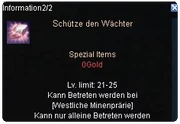
Information of the timespace is shown when right clicking the mission in the timestone

A question mark is displayed when a player is too far from the energy square

An arrow is shown when a player is close to the energy square

When the energy square is located on the map, a blue square is shown on the map showing the area where the player may create his timespace
Some time-stones must be made by players in order to complete them. These time-stones include party timestones, hunting timestones, etc. In order to complete these timestones, several items are required: dowsing stick, fragment of timespace stone, and materials for other time space stone. The dowsing sticks are a tool for locationng the energy squaire, which is a special place where the hidden time space is located. The timespace cannot be created in any other location. Every time a timespace is opened or a player leaves the map, the energy square changes location. Frgagment of timespace stone is the major material for creating the hidden time stone. This must be double clicked in order to create the timestone. Other materials required are specified when clicking on the timespace stone piece. Once these items are all gathered, the player is able to begin to search for the location of the timespace.
To do this, click on the stone, and check which map the timespace is located. The timespace cannot be created anywhere else but on the specified map. Once the player is on the map, he may use the dowsing sticks. Double click on the dowsing stick, and a question mark or arrow will be displayed. If there is a question mark, that means the player is too far away from the energy square to be located. The player must then move locations. The minimap can generally be split into sections of 9, and if a player checks each section with the dowsing stick, it will generally pick up a signal. A player knows he has found a signal as an arrow will be displayed above the player's head showing the direction of the energy square. Following this arrow will lead the player towards the square.
When you are at the exact place for the Energy Square, an exclamation mark will be displayed and the Energy Square area is activated. Now, the player is ready to create the actual stone.
The stone itself can be created by double clicking on the Fragment of Time-Space Stone to start production. All required materials for producing the Time-Space Stone must be in your inventory. Only you can enter your own personal Time-Space Stone, while Party-only Time-Space Stone may be accessed by parties only and all its members should be close to Time-Space Stone.